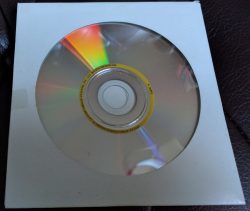As something of a follow-up to my attempts to get Wing Commander 1 running on an ancient Tandy, I thought I shouldn’t neglect what was for a long time my Wing Commander game of choice, Wing Commander 4. The only version ever sold in stores was on CD-ROM’s but in the mid to late 90’s, Creative released a bundle with a 2x DVD drive, MPEG-2 decoder and best of all a DVD-enhanced edition of Wing Commander 4. This bundle was the only way to get hold of this DVD as it was never made available in any other way that I’m aware of.
I seem to recall that I already owned the rest of the equipment at the time but still wanted that DVD enough to buy the whole package when my first DVD drive bit the dust. The hardware is long gone but I do still have the DVD in its unassuming packaging. It’s a single layer DVD but is a flippy disk with the video on both sides. Any earlyish adopters of the DVD format will remember movies coming on these flippy disks and you had to get up and flip the disk half way through the movie.
Before I get going, I should point out that this is basically a pointless exercise since thanks to the hard work of various people over at the WC CIC, the DVD version is already available to play through GOG. Of course all that ease of setup and convenience wouldn’t be the authentic 90’s experience so with that in mind my aim was to get it running on something approaching the original hardware. Step one was a trip to Ebay to buy one of these:-
This is a Sigma Designs REALMagic Hollywood Plus DVD Decoder. In the 90’s PC’s were simply not powerful enough to decode a DVD on the fly so they needed dedicated cards just for this one task. Creative’s variant was called the DXR-2 but used the same chip if I recall correctly so it’s the same card to all intents and purposes.
Something I didn’t recall until after I’d got the card was that it needs a special cable to operate correctly. The way these worked in that you would pass the video out from your VGA card into the decoder card with a cable, then connect your monitor directly to the DVD decoder. When doing any DVD decoding, the VGA card would render anything else on the screen leaving an empty box for the video which would then be layered over the top when the signal reached the decoder card. Early 3D cards worked the same way and I’m sure I had to loop my video signal through 3 cards at some point in the 90’s which didn’t do a whole lot for picture quality. These cables are completely non standard but I had a search in my big bag of old cables and lucked across exactly what I needed.
Getting everything installed then was relatively easy. I’ve already got a Windows 98/DOS PC for just this sort of thing. I did have to swap out the CD-ROM for a DVD drive ruining the beige aesthetic but this PC will never be a thing of beauty. Tracking down some drivers for the decoder was simple enough so I soon had that set up.
Getting the DVD version to run was slightly tricky. It’s Windows only and refuses to start at all unless your desktop is in 640×480 in 16 bit colour. Of course the readme file neglects to mention this whatsoever. When I figured that much out, the video ran fine but the game would give a DirectDraw error as soon as the spaceflight sections started.
I’ve got 2 video cards in this PC, a Voodoo 3 and an older PCI Trio64 card. I can choose which I want to use by swapping the BIOS over to use AGP or PCI for graphics. The reasons I have 2 cards are firstly because the VFX-1 headset is extremely picky and on the rare occasions it gets used I have to be using the PCI card. Secondly, a whole lot of old software doesn’t like using the Voodoo 3 as it’s just a little too new for it. Usually it would be display corruption rather than actual errors but in this case, swapping to the PCI card fixed the problem and I could finally shoot down a few pirates in WC4.
So what’s it actually look like? Well, the DVD video quality isn’t too bad at all off the Hollywood Plus and looks much like any DVD player. It’s a far cry from a modern Blu-ray though and has a visible wobble that is hard to describe. It was impressive enough back when the only competition was VHS but considerably less so these days. I seem to remember it working far better through a TV. The decoder has a tv-out for this purpose and I used to watch the video parts of WC4 on my TV while playing the game on my monitor when I first got this. I do like playing these low resolution games on a CRT but it’s only the gameplay segments that benefit here so that was no doubt the way to go back when everything I owned was in my bedroom. The TV is a bit too far away to try that these days.
As ever when I start playing WC4, I didn’t want to stop at any rate and it somehow feels more correct playing it with a creaking 90’s Thrustmaster joystick. If all we had was the CD-ROM version to play these days, this process would definitely be worth the effort. As it is, I do like using the original hardware when possible but for 99.9% of people I’m sure you are better off sticking with the GOG version.
There were a handful of other DVD-enhanced games and I also had these in mind when I was getting this set up. Especially Tex Murphy – Overseer which doesn’t have a decent method of being run on modern hardware that I’m aware of and I’ve not played it for some years as a result. Other than that, the only other DVD game that springs to mind is Zork – Grand Inquisitor which I’ve not had the chance to try at all as of yet. DVD technology arrived slightly too late for the FMV crazed mid 90’s or I expect more games would have seen DVD releases.